Contact us
At Tribal, we're dedicated to providing you with the best online shopping experience. We've gathered a list of FAQs to meet your needs.
A member of our consumer relations team will get back to you within the next 48 hours by email or phone.
Frequently Asked Questions
Step 1, Choosing your items
Once you find an item you like you must select the color, the size and the quantity you want. After you have made your choice, add the item(s) to your shopping bag. Once you've finished shopping you have to hover over the shopping bag icon at the top right of the page and click on "Shopping Bag/Checkout". You can also check-out by clicking “Proceed to check-out” after adding your item to your bag. When using mobile devices you simply click on the icon.
Step 2, Validate your bag
Review the items you selected. You can edit your choices by either changing the quantity, color and size, or you can remove the item altogether. Once you’ve finished reviewing your items, you click checkout.
Step 3, Checkout: You can either checkout as a guest or log onto your profile.
Step 4, Shipping: Choose your shipping method (Standard or Express).
Step 5, Billing: Choose your method of payment.
You can place your order using Visa, Visa Debit, MasterCard or American Express.
Input your billing and shipping information. Once that is complete you can review details.
Step 6, Review
You will review the items you chose, your shipment method and your billing method. Once you're satisfied you can click to place the order. A confirmation email will be sent to you shortly after the order is placed.
Tribal Fashion offers two shipping options – standard & express. Depending on the item(s) you purchase and the shipping location, different methods may be available.
Standard 3-8 Business Days
Express 2-5 Business Days (May not be available in certain areas)
Once an order has shipped, you will receive an e-mail with the tracking number. Just click on the link to the carrier's website to track the progress of your shipment. It may take 24 hours for your tracking number to be available on our carrier's site.
You can also track your order in your order history. Just log into your account using your e-mail address and password, then click on your order number in your order history. The tracking number will appear under the 'Status & Tracking' column. Click on the link to get the tracking information for your order.
Please note that we may ship your order in multiple packages so that you receive your items quickly. You may be given more than one tracking number; depending on when each shipment leaves our distribution center, these tracking numbers may arrive in separate shipment confirmation emails.
If you have questions about your order or the shipping method, please contact our Customer Service department at team@shoptribalfashion.com or call our toll free number 1.833.8Tribal (1.833.887.4225).